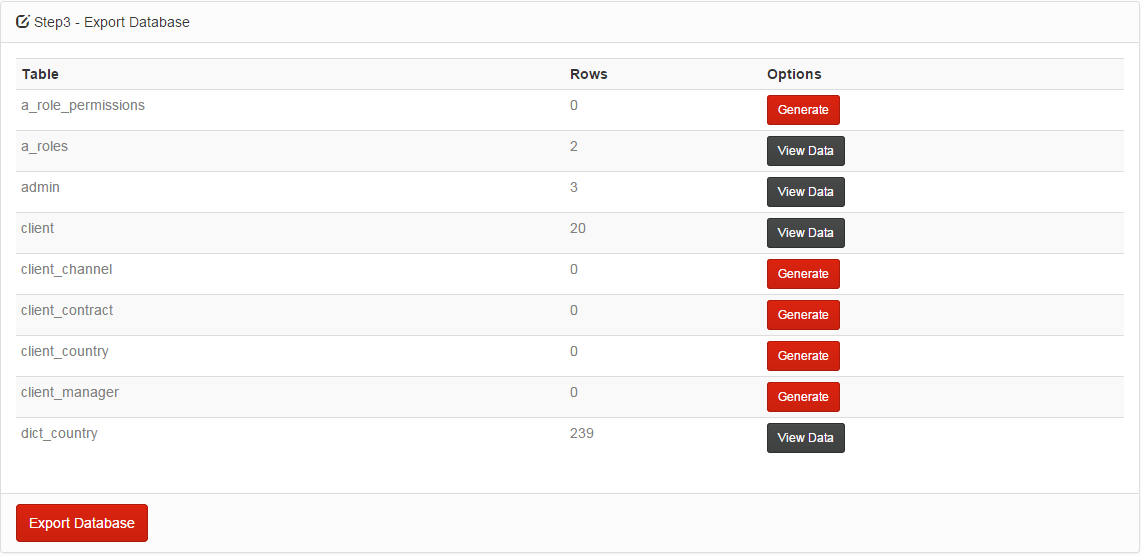Dummy Data for MYSQL Database
Automatically generate data and fill your database tables with test data.
FillDB is a free tool that lets you quickly generate large volumes of custom data in MySql format to use in testing software and populating databases with random data.
Application will try to guess the format of data required based on column names and will generate random names, dates, emails, addresses and more to fill your MySQL database with data.
Just upload you database schema and this unique online service will generate database test data in multiple relational tables with Foreign Key Support.
It can generate unique values, and optional data, populate with values from another table.
Main Database Data Generator Features:
- Generate Unique Values
- Generate Optional Values
- Foreign Key support
- Numeric values (integer numbers, float numbers etc)
- Paragraphs and Sentences
- Date and time values
- Emails, domains, ip,user agents
- Images, files, extensions, mimeTypes
- User data (firstnames, lastnames, title, gender)
- Locations (countries, cities, address, languages)
- Boolean values
- Credit cards
- Hashed data, barcodes, uuid
- Country and Langauge specific Names/Addresses/PhoneNumbers
There are 3 steps to follow for filling your database
Step 1. Provide your database structure
You have 2 options to provide your database, using file submittion or pasting database schema in a textarea
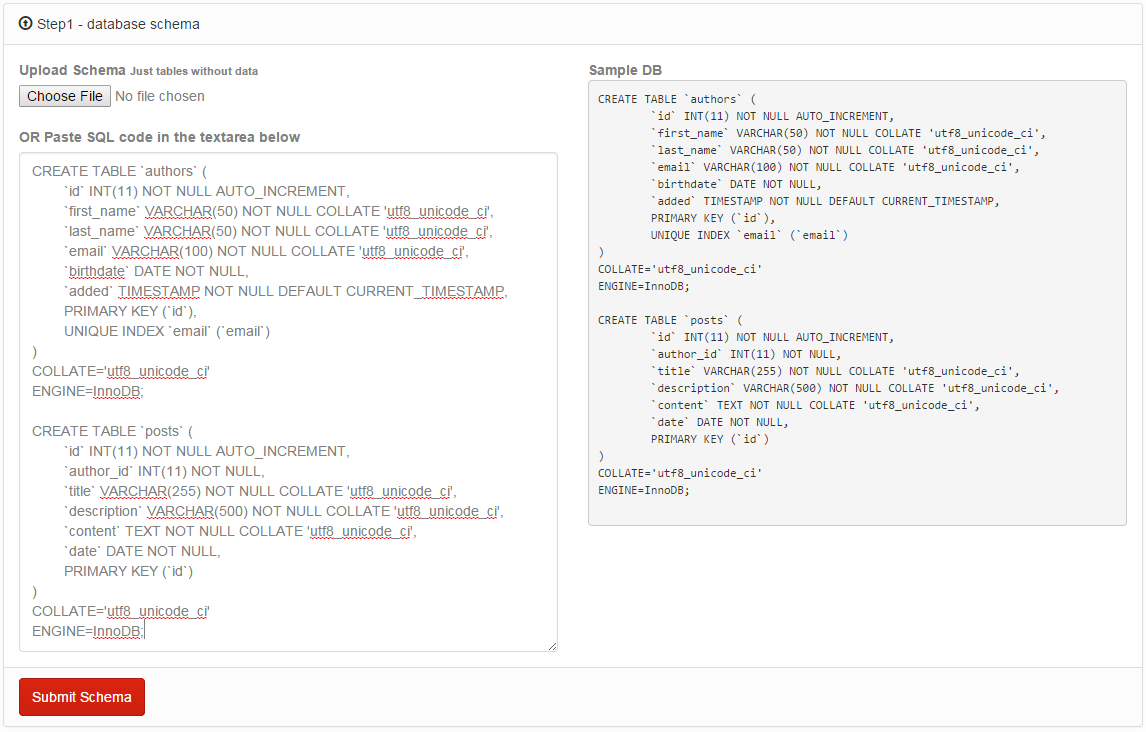
Step 2. - Select tables, choose data type of each column, generate rows
User select a table and choose what data to be generated for every column.
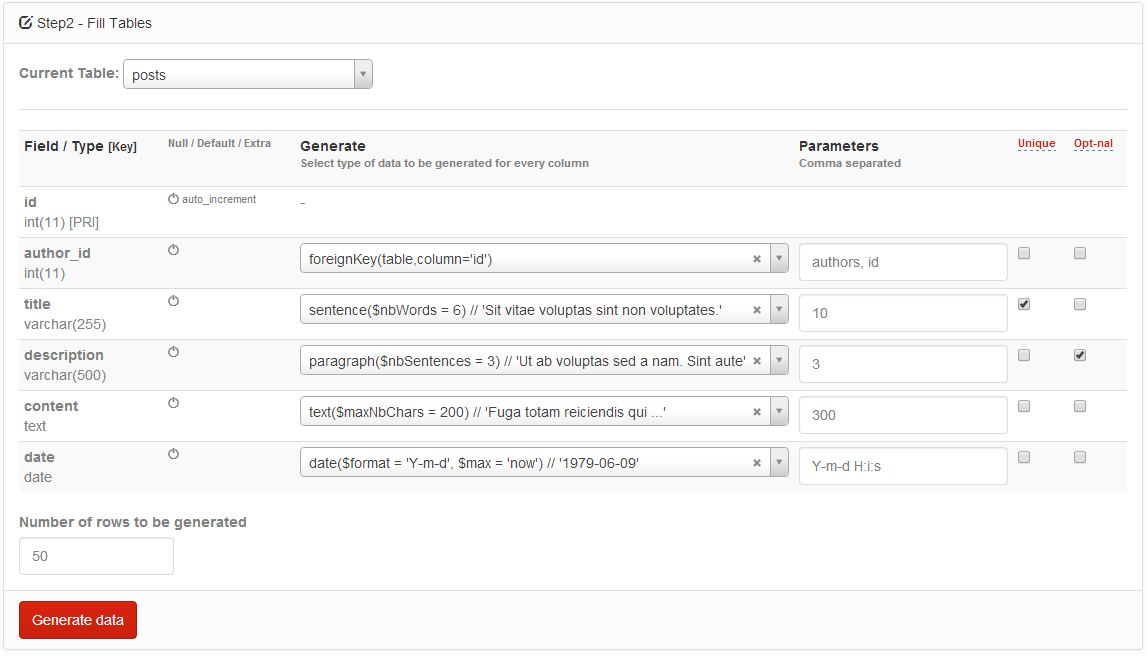
Sample of generaged Data
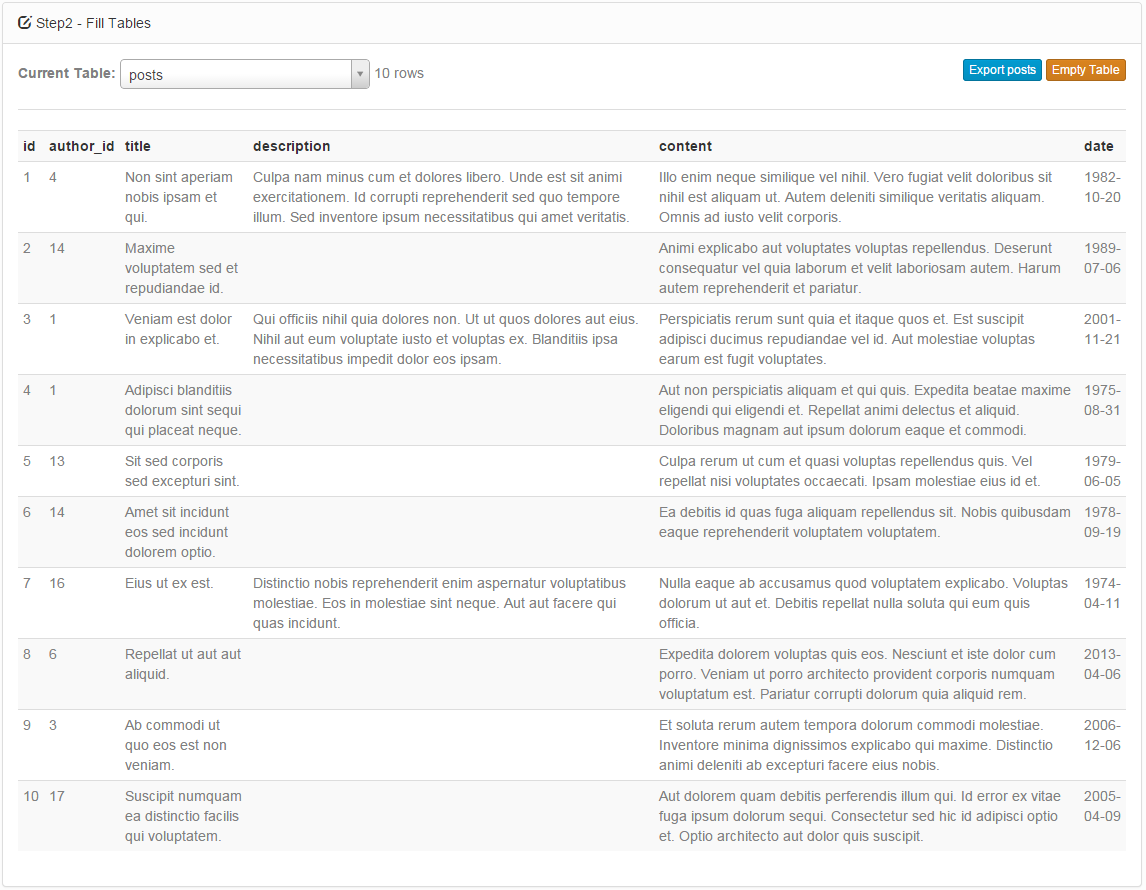
Frequently asked questions
1.Generate image urls - use function imageUrl()
2.Generate real image files - use function image()
You can indicate width and height of generated images, and what type of image to be generated, it can be one of the following categories: abstract, animals, business, cats, city, food, nightlife, fashion, people,nature, sports, technics, transport. If you choose to generate Real Image, please keep attention to the success message displayed after generation is complete. Here is provided a link to zip archive for downloading generated images.

The application will try to guess which table to use as parent table.
Please note that you cannot fill a column with values from another table if that table is empty. So you have first to generate data for parent table and then for the table with foreignKey.
Data Generation Progress